The advanced tool of PicLumen revolutionizes the way photo-to-art conversions are done, making the process smoother and more accessible than ever. With its cutting-edge AI-powered image transformation technology, PicLumen enables users to turn ordinary photos into breathtaking artistic renditions with just a few clicks. Whether you want to generate oil paintings, watercolor effects, or cartoon-style images, this platform offers a diverse range of artistic styles, ensuring that you can find the perfect creative touch for your photos.
No matter your skill level—whether you’re an expert artist or a beginner exploring digital art—PicLumen provides an intuitive and user-friendly interface that simplifies the conversion process. Its state-of-the-art image-to-image AI tools ensure that every detail is enhanced with precision, allowing you to achieve professional-quality results effortlessly.
This tutorial will guide you step by step on how to use PicLumen’s powerful features to enhance your favorite photos, transforming them into visually stunning works of art. By the end, you’ll be amazed at how easily you can apply creative enhancements and artistic effects using this multifunctional, AI-driven platform.
Step 1: Uploading Photo and Choosing Option of Reference
To begin your artistic transformation, start by uploading the image you want to convert into a stunning artwork. PicLumen’s platform makes this process effortless, providing three distinct reference options to ensure your final output aligns perfectly with your creative vision:
- Content Reference: This option allows you to retain the fundamental structure and outlines of your original image while enabling modifications in other aspects such as colors, textures, or artistic enhancements. It’s ideal for maintaining image integrity while introducing creative improvements.
- Style Reference: If you have a particular artistic influence in mind, this setting ensures that the visual essence and aesthetics of your reference image remain intact while applying enhancements to selected areas. This is particularly useful when aiming for a cohesive artistic theme across multiple images.
- Character Reference: If you wish to retain the core identity of a person or subject in your image while exploring different artistic styles, this reference mode is perfect. It allows you to experiment with various moods, color schemes, and artistic styles without losing the essence of the character.
Selecting the appropriate reference option ensures that your final artistic rendition aligns seamlessly with your expectations, delivering a professional and polished look.
Step 2: Insert Your Idea of Art Style
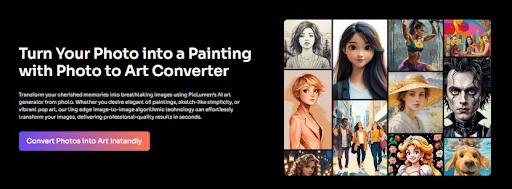
Once you have uploaded your image and selected the reference type, it’s time to define your artistic vision. PicLumen offers an extensive range of photo-to-art transformations, allowing you to choose from oil paintings, bright pop art, pencil sketches, and more. Simply enter a description of your desired artistic effect, whether it’s a classic painting style or a modern digital artwork. After providing your input, click the “Generate” button to let PicLumen’s advanced AI algorithm process your request. The intelligent model will analyze the given description and apply the necessary transformations, bringing your artistic concept to life with precision and detail.
Step 3: Download Your Art
After the AI has generated your artwork, take a moment to review the final output. If the transformation meets your expectations, you can instantly download the high-resolution version of your artwork. The process is designed to be seamless, ensuring that users can create and obtain professional-quality illustrations in just a matter of seconds. Whether it’s for personal use, gifting, or professional projects, PicLumen ensures that your digital artwork is ready to be shared and appreciated.
Turn Your Photo into a Painting with PicLumen
If you have ever wished to turn cherished moments into timeless artistic masterpieces, PicLumen’s photo-to-art converter makes it possible with unparalleled ease. Whether it’s landscape photography, portraits, or special memories, PicLumen transforms simple images into breathtaking oil paintings, watercolor artworks, or digital sketches. With high-definition AI-generated results, your photos can take on a professional and artistic appearance, perfect for decorating your space or gifting to loved ones.
Patronize Your Photos
For those looking to add a touch of playfulness or creativity to their images, PicLumen’s cartoon effect offers an exciting transformation. With the click of a button, your photos can be turned into vibrant, animated-style pictures. Whether for social media content, creative storytelling, or personal amusement, this advanced novelty ensures that your photos stand out with a unique and artistic flair.
Unique Features of PicLumen
- Explore Endless Possibilities: PicLumen allows you to experiment with an array of artistic styles, from classic oil paintings to contemporary digital effects. Simply provide a brief description, and AI will handle the rest, generating stunning, high-quality visuals tailored to your preferences.
- Seamless & Easy-to-Use Interface: Unlike complex photo editing software, PicLumen is designed to be user-friendly. The intuitive platform ensures a hassle-free experience, where all you need to do is upload an image, describe your preferred style, and let AI work its magic.
- Professional HD Results: With the power of AI-driven image-to-image conversion, PicLumen delivers high-resolution, polished results in a fraction of the time. The generated images can be framed, shared, or gifted, making them suitable for both personal and professional purposes.
Transform Your Photos to Art in Various Styles
PicLumen offers a range of artistic transformations, allowing you to explore and experiment with different styles effortlessly. A few notable effects include:
- Convert Picture to Oil Painting: Add depth, richness, and texture to your images with the oil painting feature. Ideal for landscapes, portraits, and treasured memories, this effect produces results reminiscent of classical masterpieces, making them perfect for home décor or gifts.
- Cartoonize Your Photos: Infuse a fun and animated aesthetic into your images with PicLumen’s cartoon effect. Whether you’re looking to create playful character renditions or unique social media visuals, this transformation delivers eye-catching results in seconds.
Explore the Possibilities of Image-to-Image Generation
PicLumen’s image-to-image AI technology offers flexibility and precision, enabling users to generate customized artistic renditions with ease. The platform provides three specialized reference modes to cater to different artistic needs:
- Content Reference: Retain the core composition of your original image while allowing AI to enhance details, adjust colors, or introduce subtle artistic modifications. This is ideal for refining aesthetics without altering the subject.
- Style Reference: Maintain a cohesive artistic theme across multiple images by preserving the overall style while modifying selected elements. This is particularly useful for branding, storytelling, or creating a consistent visual series.
- Character Reference: Keep the foundational characteristics of a subject while experimenting with new styles, expressions, or moods. This feature is perfect for refining character designs or adding variety to artistic interpretations.
How to Create Pictures Using Image-to-Image AI
Transforming your photos into artwork with PicLumen is incredibly simple. Follow these steps:
- Upload Your Image: Begin by selecting and uploading the picture you wish to enhance.
- Choose Your Reference Type: Decide whether you want a Content Reference, Style Reference, or Character Reference, depending on your desired outcome.
- Describe Your Vision: Provide a brief description of the elements or artistic style you want to incorporate.
- Generate Your Art: Click the “Generate” button and allow PicLumen’s AI to craft a high-quality artistic masterpiece based on your input.
Why Choose PicLumen?
PicLumen stands out as a powerful and innovative photo-to-art converter, offering users a seamless way to transform their images into professional illustrations. Here’s why it’s the ultimate choice for creative transformations:
- User-Friendly Interface: Even those with no prior experience can navigate and use the platform effortlessly.
- Instant High-Quality Results: Generate polished artistic images in seconds.
- Diverse Artistic Styles: Choose from a vast range of creative effects to bring your vision to life.
Conclusion
Turning a photo into a breathtaking work of art has never been easier. Thanks to PicLumen’s state-of-the-art image-to-image AI technology, users can seamlessly convert ordinary photos into cartoons, oil paintings, and digital illustrations with just a few clicks. Whether you’re a professional artist, a hobbyist, or simply someone looking to enhance your memories with an artistic touch, PicLumen offers the perfect solution. Start exploring today and unleash your full creative potential with PicLumen’s limitless artistic possibilities!
Frequently Asked Questions(FAQs)
1. What is PicLumen?
PicLumen is an AI-powered photo-to-art converter that transforms images into stunning digital artwork, including oil paintings, cartoons, and sketches.
2. How does PicLumen work?
Simply upload an image, choose a reference type (Content, Style, or Character), describe your desired artistic style, and let AI generate a high-quality artwork.
3. What types of art styles can I apply?
PicLumen offers various artistic effects, including oil painting, watercolor, digital sketch, pop art, and cartoon styles.
4. Is PicLumen free to use?
PicLumen offers both free and premium plans, with high-resolution downloads and advanced features available in paid options.
5. Can I use PicLumen for commercial purposes?
Yes, PicLumen-generated artworks can be used for personal and commercial projects. However, always check licensing terms for specific uses.
6. How long does it take to generate an artwork?
PicLumen creates artistic transformations within seconds, providing high-quality results instantly.
7. What file formats are supported?
Users can upload common image formats like JPG, PNG, and JPEG, with downloads available in high-resolution formats.
8. Does PicLumen require any software installation?
No, PicLumen is an online platform that works directly from your browser without requiring downloads or installations.
9. Can I edit or refine my generated artwork?
Yes, PicLumen allows users to make adjustments and regenerate images until they achieve their desired look.
10. Is PicLumen suitable for professional artists?
Absolutely! PicLumen offers professional-quality artistic transformations, making it useful for artists, designers, and creatives.