In the dynamic landscape of e-commerce, Amazon has established itself as a dominant force, providing an unparalleled platform for millions of sellers worldwide. Whether individuals are launching a new business or expanding an existing one, Amazon offers a seamless way to reach a vast global audience.
To help sellers optimize their operations and manage their businesses efficiently, Amazon provides a robust solution: the Amazon Seller App. This powerful mobile application acts as an all-in-one dashboard, allowing sellers to handle key aspects of their business from anywhere.
With the rise of mobile commerce and the need for real-time decision-making, the Amazon Seller App becomes an essential tool for modern entrepreneurs. From monitoring sales performance to managing inventory, pricing, and customer interactions, this app simplifies business management, enabling sellers to focus on scaling their ventures.
In this article, we will explore the key features and advantages of the Amazon Seller App, demonstrating how it contributes to the success of online sellers and helps them thrive in the competitive world of e-commerce.
1. Real-Time Business Insights
One of the most valuable features of the Amazon Seller App is its ability to provide real-time business insights. Sellers can access essential data such as sales performance, customer feedback, and inventory levels instantly. This enables them to make informed decisions quickly and adjust to market trends as they evolve.
With real-time analytics at their fingertips, sellers can track revenue, monitor order trends, and identify top-performing products. The app’s ability to deliver up-to-the-minute insights ensures that sellers remain proactive rather than reactive, allowing them to optimize their business strategies and stay ahead of the competition.
2. Order Management
Efficient order management is crucial to the success of any e-commerce business, and the Amazon Seller App excels in this area. The app enables sellers to view, process, and fulfill orders seamlessly, track shipments in real time, and manage returns with ease.
Thanks to its user-friendly design, even sellers who are constantly on the move can handle order processing effortlessly. Whether they need to confirm shipments, address customer concerns, or adjust fulfillment settings, the app ensures that managing orders is quick, efficient, and hassle-free.
3. Inventory Management
Maintaining optimal inventory levels is essential for ensuring product availability and avoiding stockouts. The Amazon Seller App offers real-time inventory tracking, alerting sellers when stock levels are low and allowing them to create new listings directly from their mobile devices.
By providing insights into stock movement, the app helps sellers make data-driven decisions about restocking and demand forecasting. This ensures that their storefronts remain well-stocked, reducing lost sales opportunities and improving overall customer satisfaction.
4. Marketing and Promotions
For sellers looking to maximize visibility and increase sales, the Amazon Seller App provides built-in marketing tools. Sellers can create promotions, discounts, and lightning deals directly from their smartphones.
Additionally, the app integrates with Amazon’s Sponsored Products advertising, allowing sellers to launch and monitor ad campaigns effectively. By tracking ad performance and adjusting strategies in real-time, sellers can ensure they achieve higher conversion rates and improve product rankings.
5. Customer Communication
Building strong relationships with customers is vital for any e-commerce business. The Amazon Seller App includes a messaging feature that allows sellers to respond promptly to customer inquiries.
Quick responses not only enhance the customer experience but also contribute to positive seller feedback, improving the seller’s reputation and ratings. The app helps streamline communication, ensuring that no customer query goes unanswered, leading to better engagement and higher retention rates.
6. Performance Analytics
To drive growth, sellers need to analyze their business performance effectively. The Amazon Seller App provides comprehensive performance analytics, offering detailed reports on sales trends, customer demographics, and product performance.
By reviewing this data, sellers can identify high-demand products, recognize seasonal trends, and refine pricing strategies to maximize profitability. With deep insights at their disposal, sellers can make data-backed decisions that enhance their business operations and long-term success.
7. Seller Support
For sellers who encounter challenges or require assistance, the Amazon Seller App offers direct access to Amazon’s Seller Support. Sellers can submit inquiries, resolve account-related issues, and seek guidance on best practices—all within the app.
This quick access to expert support ensures that sellers can address problems promptly, minimizing disruptions to their business. Whether it’s resolving payment issues or navigating Amazon’s policies, Seller Support helps sellers operate smoothly and efficiently.
8. Seller Education and Resources
The Amazon Seller App goes beyond business management by offering educational resources to help sellers enhance their knowledge. From tutorials and guides to Amazon policy updates and industry best practices, sellers can access valuable insights directly through the app.
This feature ensures that sellers stay informed about e-commerce trends, platform changes, and selling strategies, empowering them to make informed decisions and continuously improve their business.
9. Global Selling Made Easy
Amazon’s global reach presents vast opportunities for sellers, and the Amazon Seller App simplifies international selling. Sellers can track sales across different regions, manage currency conversions, and tailor marketing strategies to diverse audiences.
By tapping into global markets, sellers can expand their customer base and unlock new revenue streams, all while managing international orders and fulfillment effortlessly through the app.
10. Barcode Scanning and Product Listing
The barcode scanning feature of the Amazon Seller App makes listing new products a breeze. Sellers can scan product barcodes to create listings quickly, saving time and ensuring accuracy.
For those managing large inventories, this feature is particularly beneficial as it streamlines the product listing process, enabling sellers to update their catalogs efficiently.
11. Profitability Insights
Tracking profitability is essential for sustaining a successful online business. The Amazon Seller App provides detailed financial insights, including fees, shipping costs, and overall expenses, helping sellers monitor their bottom line.
With this data, sellers can adjust pricing strategies, optimize promotions, and ensure they maintain healthy profit margins.
12. Security and Account Management
Amazon prioritizes account security, and the Amazon Seller App provides sellers with real-time alerts for suspicious activity. Sellers can monitor account health, receive important notifications, and take immediate action to secure their business.
By offering proactive security measures, the app helps sellers safeguard their accounts against potential risks.
13. Mobile Flexibility and Accessibility
Designed for a mobile-first experience, the Amazon Seller App ensures that sellers can manage their businesses anytime, anywhere. Whether traveling or attending trade shows, sellers can stay connected without being tied to a desktop computer.
14. Voice Commands and Integration
The app integrates voice command functionality, allowing sellers to perform key tasks hands-free. This voice-enabled feature makes navigating the app faster and more convenient.
15. Integration with Fulfillment by Amazon (FBA)
For sellers using Fulfillment by Amazon (FBA), the app seamlessly integrates with Amazon’s fulfillment services. Sellers can monitor FBA inventory, track shipments, and analyze fulfillment performance, ensuring smooth logistics and operations.
16. Community Engagement and Forums
The app connects sellers with Amazon’s seller community, where they can exchange insights, seek advice, and share experiences. This collaborative environment fosters learning and problem-solving.
17. Customizable Notifications
Sellers can personalize notifications, ensuring they receive relevant alerts on sales, inventory, and customer messages without being overwhelmed by unnecessary updates.
18. Continuous Updates and Improvements
Amazon consistently enhances the Seller App, introducing new features, security upgrades, and usability improvements to keep sellers ahead in the competitive e-commerce landscape.
Conclusion
The Amazon Seller App is more than just a management tool—it is a game-changing platform that empowers sellers to succeed in the digital marketplace. With its real-time insights, automation tools, marketing capabilities, and global reach, the app equips sellers with everything they need to optimize performance and scale their businesses.
Embracing the Amazon Seller App is the key to thriving in e-commerce, ensuring long-term success in the ever-evolving world of online retail.
Download App
Frequently Asked Questions(FAQs)
1. What is the Amazon Seller App?
The Amazon Seller App is a mobile application that allows sellers to manage their Amazon business on the go. It provides features like real-time sales tracking, inventory management, order processing, marketing tools, customer communication, and access to seller support.
2. How do I download and set up the Amazon Seller App?
You can download the Amazon Seller App from the Google Play Store (for Android devices) or the Apple App Store (for iOS devices). Once downloaded, log in using your Amazon Seller account credentials to access all features.
3. Is the Amazon Seller App free to use?
Yes, the app is free for all registered Amazon sellers. However, sellers may incur costs associated with advertising, fulfillment services (FBA), and selling fees depending on their business model.
4. Can I list new products using the Amazon Seller App?
Yes, the app allows you to create and edit product listings directly. You can also use the barcode scanner to quickly add new products to your catalog.
5. How does the app help with order management?
The Amazon Seller App enables sellers to view, process, and track orders, including those fulfilled by Fulfillment by Amazon (FBA) and those managed directly by the seller (Fulfilled by Merchant – FBM).
6. Does the app support international selling?
Yes, the app allows sellers to monitor sales across different marketplaces, manage currency conversions, and optimize pricing strategies for international customers.
7. How can I use the app for advertising and promotions?
The app provides tools for running promotions, creating discounts, and managing Sponsored Product campaigns to boost visibility and drive sales.
8. Can I communicate with customers through the Amazon Seller App?
Yes, the app includes a messaging feature that allows sellers to respond to customer inquiries, improving engagement and customer satisfaction.
9. How does the app help track my business performance?
The Amazon Seller App provides detailed performance analytics, including sales trends, customer insights, and product performance, to help sellers make data-driven decisions.
10. What security features does the app offer?
The app includes account monitoring, suspicious activity alerts, and security notifications to help sellers protect their accounts from fraud or unauthorized access.
11. How often does Amazon update the app?
Amazon continuously enhances the Seller App with new features, security improvements, and usability updates to improve the seller experience.
12. Can I access Amazon Seller Support through the app?
Yes, the app provides direct access to Amazon Seller Support, where sellers can submit inquiries, resolve account issues, and access helpful resources.